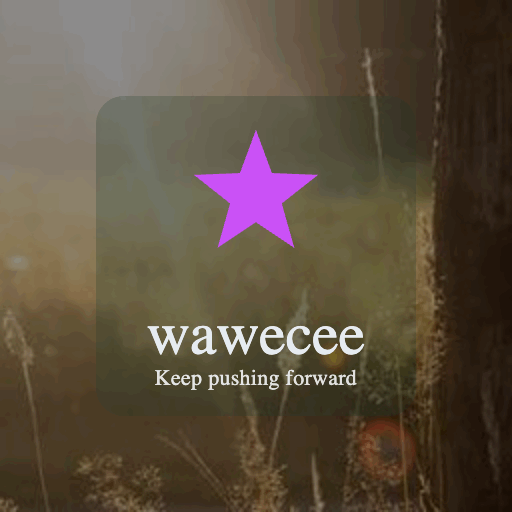Taking great photos with your phone is easier than you might think. With the right techniques and a bit of practice, you can capture beautiful images without needing a fancy camera. Whether you want to preserve memories, share on social media, or explore photography as a hobby, these beginner tips will help you take better phone photos.
Understand Your Phone’s Camera Features
Modern smartphones come packed with camera features designed to improve your photos. Spend some time exploring your camera app to find out what it offers:
– Different Modes: Many phones have modes like Portrait, Night, Panorama, and Pro. Try them out to see which works best for your situation.
– Grid Lines: Turn on grid lines in settings to help you compose shots using the rule of thirds, which creates balanced and interesting images.
– HDR (High Dynamic Range): This feature helps balance light and dark areas in photos, especially useful in landscapes or backlit scenes.
Keep Your Lens Clean
One simple step often overlooked is cleaning your phone’s camera lens before shooting. Fingerprints, dust, and smudges can make your photos look blurry or hazy.
– Use a soft, lint-free cloth, like a microfiber cloth.
– Gently wipe your lens in a circular motion.
– Avoid using harsh chemicals or abrasive materials.
Focus on Lighting
Lighting is one of the most important factors in photography. Even the best camera can’t fix poor lighting. Here’s how to use light to your advantage:
Natural Light Works Best
Whenever possible, shoot in natural light. Early morning and late afternoon provide soft, warm lighting that’s flattering for most subjects.
Avoid Harsh Midday Sun
Midday sunlight can create harsh shadows and highlights. If you need to shoot at this time, try to find shade or use objects to diffuse the light.
Use On-Screen Focus and Exposure
Tap on your subject on the screen to set focus and adjust the exposure. Most phones allow you to slide your finger up or down to brighten or darken the image.
Composition Tips for Better Photos
Good composition can turn an ordinary photo into something special. Here are some beginner-friendly tips:
Use the Rule of Thirds
Imagine your photo divided into nine equal sections by two vertical and two horizontal lines. Place important elements along these lines or at their intersections to create balance.
Look for Leading Lines
Lines in your scene can guide the viewer’s eye to your subject. Roads, fences, or bridges are great examples of leading lines.
Mind the Background
Check the background for distracting objects before taking your shot. A cluttered background can draw attention away from your main subject.
Try Different Perspectives
Don’t just shoot from eye level. Experiment with low angles, high angles, or close-ups to add interest.
Hold Your Phone Steady
Blurry photos often happen because the camera isn’t steady. Here’s how to keep your phone stable:
– Use both hands to hold your phone firmly.
– Keep your elbows close to your body.
– Lean against a solid object or surface if possible.
– For longer exposures, consider using a tripod or phone stand.
Use Editing Apps to Enhance Your Photos
Editing your photos can make a big difference and help correct minor issues. Some popular, beginner-friendly apps include Snapseed, VSCO, and Adobe Lightroom Mobile.
Basic Edits to Try
– Crop: Improve composition or remove distractions.
– Adjust Brightness and Contrast: Make your photo pop.
– Sharpen: Enhance details.
– Saturation: Increase or decrease color intensity, but avoid overdoing it.
– Filters: Use sparingly to keep a natural look.
Practice Regularly and Experiment
Like any skill, photography improves with practice. Take your phone photos regularly and try different settings, subjects, and lighting conditions. Don’t be afraid to experiment and learn from each shot.
Final Thoughts
Taking better photos with your phone doesn’t require expensive equipment or advanced skills—just attention to light, composition, and technique. By applying these beginner tips, you’ll soon notice a boost in the quality of your images and enjoy the process of capturing moments through your phone’s lens.
Happy snapping!